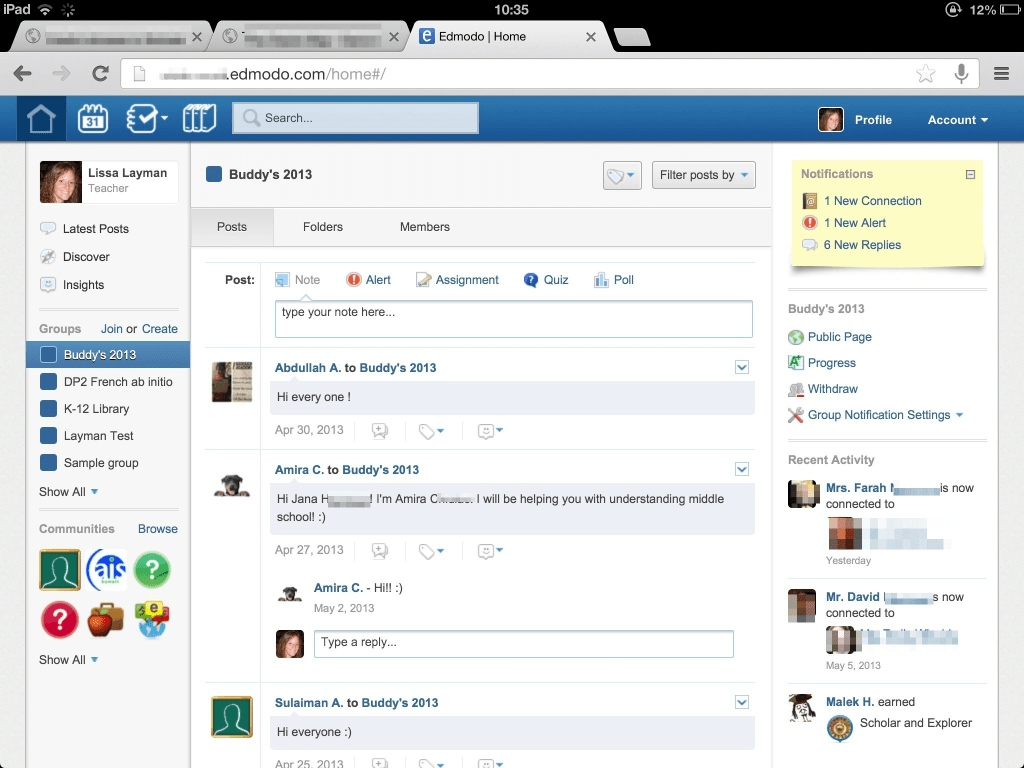One of my favorite things as a coach is to work with a teacher and then see them take the initiative. Last year as part of my COETAIL final project I collaborated with our middle school art teacher (Lindsay) to create a unit based around photography using the Design Cycle. One of the most powerful pieces of the unit (IMHO) was the connection we made with Brian & Yuko of Photohoku. As part of their inquiring & analyzing, students created questions for Brian & Yuko. We then did a Google Hangout with them and the students were able to talk to them in real-time. The students loved it.
Fast-forward 4 months to the current school year. Lindsay approached me for details on how to use Google Hangouts to connect with an expert. The students were learning about the Volumes of Design and she had arranged for a collaboration with Jodi Harvey-Brown (Statement of Inquiry: Our interpretation through time and space facilitates change.). We decided on a Hangout On Air so that students could re-watch the discussion whenever they needed to. I didn’t do any of the planning – just the technical details to help it be a success for the students. [Luckily I had presented on Google Hangouts in Michigan this summer and had some resources readily available. Google Hangouts On Air can be tricky!]
Lindsay arranged with the other 8th grade teachers so that all of her students could be in the classroom for this special event. Students created questions in advance and Lindsay sent them to Jodi so she had a heads-up. During the hangout, students asked her questions in order to help them create their own book sculptures. The event was yet another reminder of how meaningful & powerful it can be to connect our students to experts around the world. Teachers no longer need to be the sage on the stage – they simply need to help students safely connect to other people who have knowledge or skills of value.
[If I had to do it over again, the only thing I would change is discussing the norms of this type of activity with students before beginning. Many of the students had never been involved in something like this and weren’t really sure how to act. I also think it would have been helpful to explain a few features of Hangouts prior to starting.]