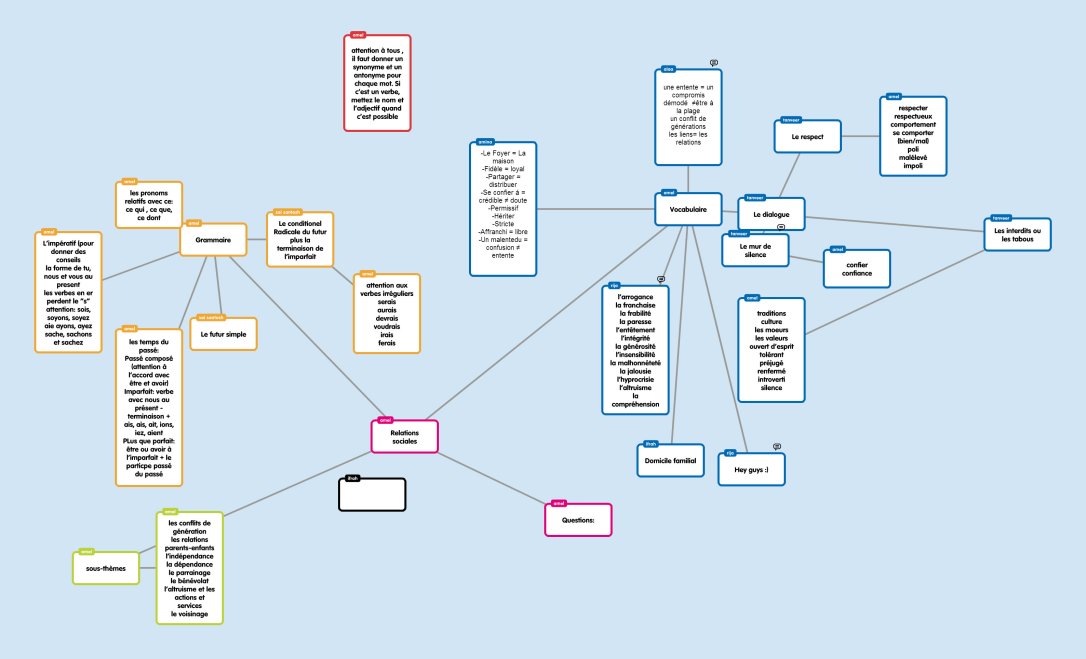A couple weeks ago a 1st grade teacher emailed us wanting to discuss how she could use the iPad in her lessons. I was the only tech coach available so I invited her up to the office. When I asked her about her objectives, she explained that she wanted the students to create word-webs to brainstorm for a story and then write their stories (individually). She wanted to give those with the iPads the option of using the iPad to brainstorm and create their stories. The two apps on our iPads that might be simple enough for 1st graders to create stories are Explain Everything and Keynote. We decided that my first session with the students would be to “teach” them how to use Explain Everything through the creation of their word-webs. I would then go back into the classroom a second time to help them create their stories.
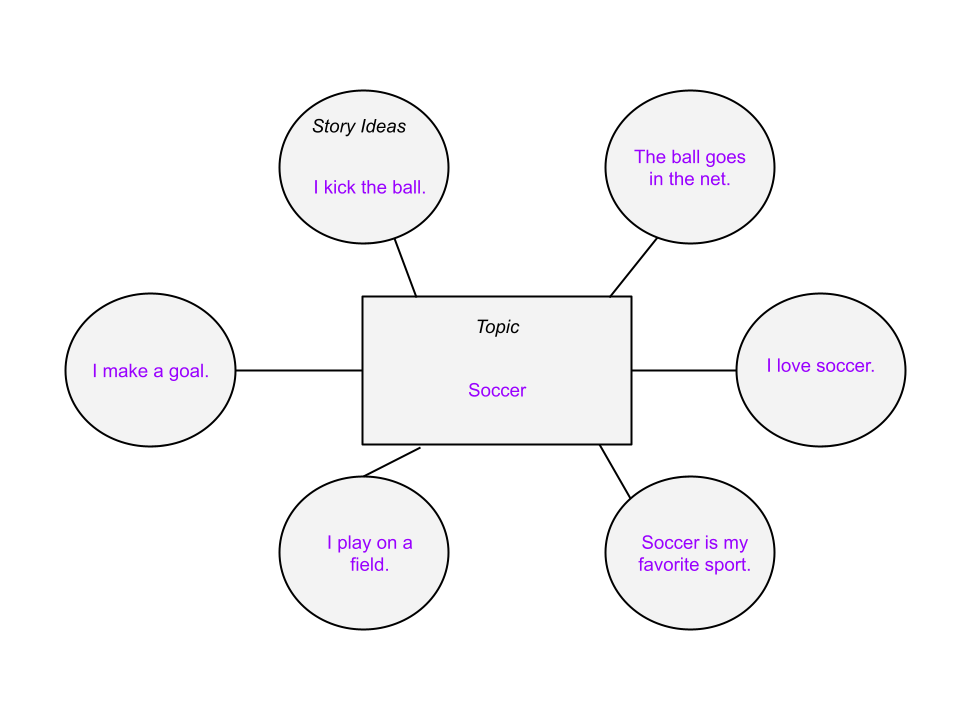
Session 1 Reflection:
Jeff came with me to help teach the 10 students with iPads how to use Explain Everything. While we were with the iPad students, the teacher was in another part of the classroom with the rest of the students. Students without iPads were given a paper template to create their mind-maps. Students using Explain Everything had to create their own shapes before starting their brainstorm. It didn’t go quite as smoothly as one would have hoped.
After class, Jeff and I discussed how we could have done it differently. We knew we couldn’t just teach 1st grade students how to use Explain Everything through direct instruction. BUT the students were quite distracted by the technology. Many of them created great brainstorms, others never got past the stage of drawing their shapes. Looking back on it I would have changed several things:
*all students start with the classroom teacher to talk about brainstorming and create a class mind-map.
*all students make their first draft of their mind-map on paper using the teacher-created template.
*students with iPads then re-create their mind-maps using Explain Everything (with assistance from tech coaches).
Does this process take longer than without using technology? Yes. Is using technology making their stories better in the end? Maybe. That’s a big maybe and depends a lot on how the students use Explain Everything. When I was in the classroom my lesson plans involving students using technology usually took longer so students could become comfortable with the technology (device, app, etc). But the ultimate goal was to save time in the long-run and end with a better product and a deeper understanding of the concept. In revising this 1st grade lesson, students would be repeating the process of creating their mind-map (once on paper, once in the iPad). Maybe students would revise their paper draft when creating the iPad draft, allowing them to think of better ideas. The major purpose of the second draft would be getting them comfortable with Explain Everything so that they could then use the app to create their stories.
Session 2 Reflection:
Jeff and I went back into the classroom today to continue helping the students use their iPads to create stories. We thought we would mostly be helping them transfer their ideas into stories however the majority of the hour that we were there was a continuation of creating their word-webs. Once again students were distracted by the technology. By the end of the hour, most of the students with iPads had moved on to turning their ideas into stories. We weren’t exactly sure what the stories were supposed to look like, so we had students add slides to their Explain Everything word-web and write 1 sentence per slide.
After leaving the classroom Jeff and I began immediately debriefing and reflecting on the project and instruction. Did the technology cause the students to create better projects? No. The projects were of equal quality, if not worse, to what the students using paper created. Does this project still have potential to create something better? Maybe. After the students have finished their stories (with 1 sentence per slide), they could use the record feature of Explain Everything to make a product that the other students would not be able to make. Students would then have original stories (writing), with their own narration (reading) and the videos would be able to be shared with other students and parents. Is this possible in a 1st grade classroom? Maybe…with lots of practice and patience!
As technology coaches we need to make sure that we are always encouraging our teachers to use technology when appropriate. It is a TOOL that should be used when it is the BEST tool for the job. If paper and pencil are the best tools for the project…that’s okay! There is a fine line between quality technology integration and superfluous technology integration.